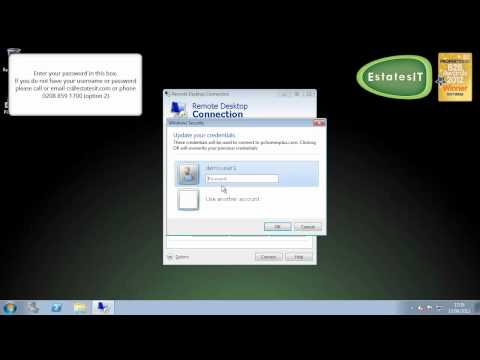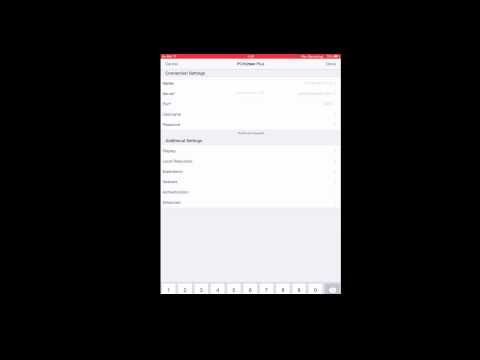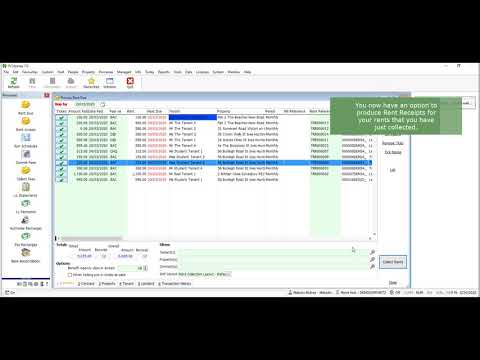To access PCHomes Plus Estate Agent Software you need to download an app from the App Store which enables remote desktop connection to a Windows based environment.
Click here 2X Client RDP/Remote Desktop
*Please note 2X is a 3rd party application that is not produced or supplied by Estates IT, which we recommend for use with PCHomes Plus. For any issues with regards to the installation and running of this software on your iPad you will need to contact 2X directly on support@2x.com.
- Launch the 2X application
- To add a New connection, tap on the + icon and select "Standard RDP (Free)"
- Select the address and enter in the PCHomes Plus server you are connecting to. E.g. PCHOMESPLUS.COM
- Select the port number you have been assigned e.g 3356 if you do not know this please contact cs@estatesit.com for this information
- Then enter your username and password supplied by Estates IT please contact cs@estatesit.com for this information .
- Save the connection.click on back and select your new connection